Smartsheet solutions evoke much love, and we derive so many benefits from them: increased productivity; time saving; visibility; improved collaboration; one source of the truth; more time doing, less time reporting and many more that our customers tell us about.
But perish the thought, what if you are falling out of love with Smartsheet and your organisation is not deriving the same delight and benefits from it that it once was?
Then it is time to optimise your Smartsheet solution.
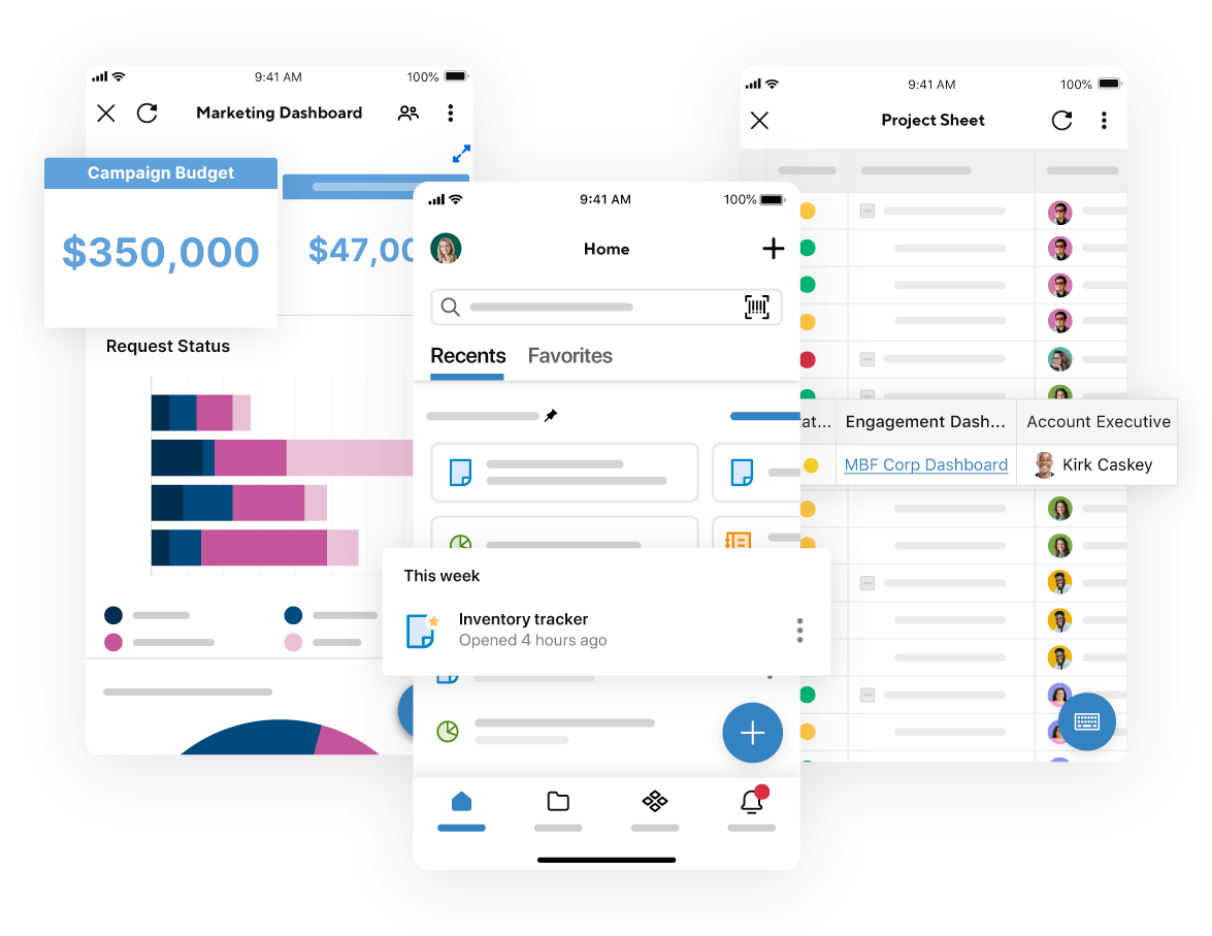
Delivering the best in performance and functionality
This year alone, there have been 48 new releases of features/improvements across the Smartsheet universe, so a lot is happening to ensure Smartsheet is delivering the best in performance and functionality.
But what if there have been changes in your organisation over time and your Smartsheet solution hasn’t kept up?
These are common causes of solution fade:
- New or different metrics, processes or approvals may have been introduced, it can be much more complex and slower than it was.
- It’s expanded so much; information navigation is getting difficult especially if solution knowledge has been lost in the natural people churn.
- Metrics may have been added that don’t flow across all the reporting.
- Inconsistencies or changes in terms mean information is missed by reporting filters.
Whatever the cause, if it’s not providing benefits, users will start to drift off, back to the ‘old pre-Smartsheet ways’ of notepads, a multitude of spreadsheets, emails, and key information being out-of-date and stored in people’s heads.
If you recognise any of this, don’t despair. Here are our top tips to optimise your solution and get it back in brilliant form, providing benefits across the organisation.
Solutions of all sizes
The most important thing to remember is to not randomly start changing and deleting things. Liaise with other users and stakeholders before you action anything. Seek out what their pain points are; ask what is working or not working for them and identify any barriers to fully using the solution. These should be your top priority:
1. Columns clean up
Are all the columns in use and needed? If a column is no longer needed, retire it, but not without checking if it informs anything else in the solution.
Does each column have the right properties e.g., would it be better to have a drop down rather than text/number? This will help reduce variability in terminology and help readability and reporting. Remember – contact columns can be drop downs as well.
If you have multiple drop-down columns all using the same list of options across your Smartsheet eco-system, keep them all updated and matching exactly. Talk to us about the Cheetah Transformation Drop Down Manager, it could save hours of time and clean up drop down inconsistencies.
2. Faster formulas
For faster formulas using cross sheet references, aim to minimise the number of cells the formula has to scan through to return the answer. VLookUp is still commonly used but it lacks flexibility to cope with source cells moving around and has a higher cell scanned count by its structure. Our recommendation is to use INDEX(MATCH) when searching using a single criteria and INDEX(COLLECT) for multiple criteria. This video on the Cheetah Transformation YouTube channel will guide you through how and when to use these formulas >
3. Hidden helpers
Instead of using a huge, nested formula think about breaking it down into stages, each in its own column then bring those together for your final calculation, and the intermediate formula stages are helpful if you ever need to trace an error or incorrect data entry.
You can hide the intermediate formula stage columns so there are no visible changes to the sheet.
4. Visibility of data
A huge sheet of data can be slow to open, save, refresh and update. It can also be daunting for someone to work through. Deal with both of these barriers by actively managing the visible information.
For rows of older information that are not active but need to be kept, move them off to an archive sheet. This can be actioned by using a custom automation based on a trigger change in the row or on reaching a certain date.
Use filters to slim down visible rows. Anyone who has access to a sheet can create a filter, but to name and save it, the user needs to have Editor or above permissions. Sheet Owners and Admins can create filters and share them for all users to access. We recommend that the Owner or Admins create and share filters that are most likely to be needed.
5. Robust reporting
Instead of everyone working in a single sheet, use reports. Reports have more sophisticated row filtering than sheets and selecting only the columns needed can really narrow down what the user sees on screen. The current user filter option will only show the rows where the current user is listed in the contact column. Reports are bi-directional, i.e., a change made in sheet comes to report; a change made in report comes back to sheet, so changes and updates can be made in a report as easily as in a sheet.
Review all of your reports. Are the filters up to date? Can columns be removed, or do you need to add any new ones? If you have a lot of information use grouping, sorting and summarising to make the report more readable and that will transfer through to your dashboard.
Large and complex solutions
When we say don’t start randomly changing and deleting, we really mean it if you have a large or complex solution. We frequently get calls and emails from people who have broken their solution because they weren’t aware of the consequences of an action. If you are confident you know what you are doing, you can change your solution but if you are in any doubt, don’t do it. It takes more resources to fix a broken solution than it does to upgrade and maintain a functioning one.
This is even more important if you are using Smartsheet Premium Apps. To quote Uber at Smartsheet Engage 2022 Over Achievers’ Panel, “Get the experts in, you are solving something complex.”
However, if you want to go it alone, these are our recommendations for success:
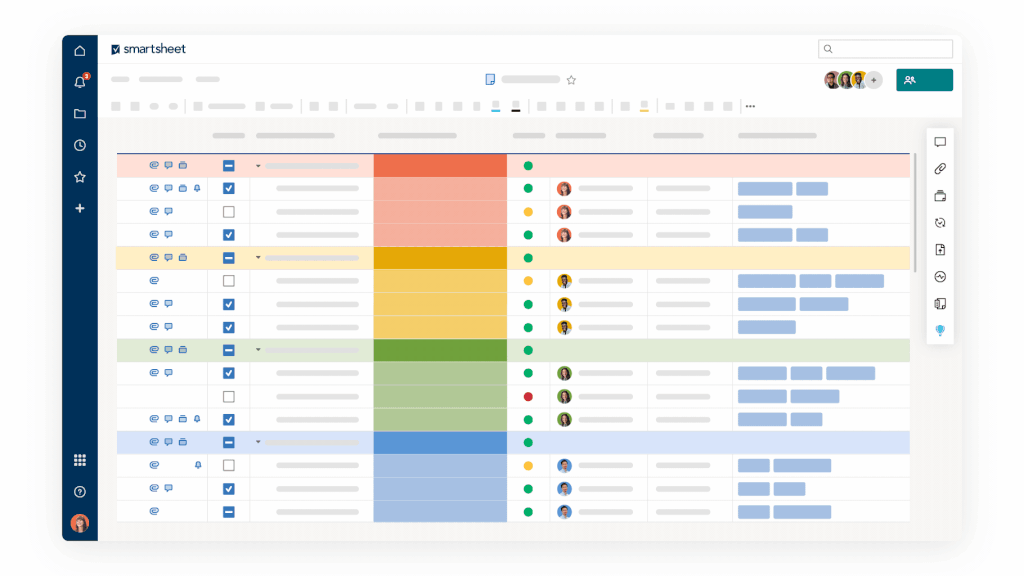
- Take a step back – ensure you know the architecture of your solution in detail before you make any changes. If Smartsheet Premium Apps are involved, make sure you understand them fully, don’t assume they function in the same way as core Smartsheet.
- Identify other integrated platforms – if you are using Smartsheet Connectors, APIs, or any other integrations across the tech stack, involve the owners of those platforms. They will need to assess and mitigate the impact of your changes on their platform.
- Break it down – organise the tasks that need doing into a logical order. Look to package together groups of changes so that all loose ends are tied up and the solution continues to function smoothly throughout.
- No surprises – a very obvious but often missed step – tell people what is changing, when and what it means for them.
- Test, test, test! Test your changes before they go live across the whole solution/organisation. It’s easier to fix something in test state rather than live.
Getting started with optimisation
It can seem a big task to optimise a Smartsheet solution, but it will deliver benefits. To get started, choose one area and focus on it. Think of it like housework: it is easier and better to do short, regular bursts of activity rather than leave it until it is very bad and a mammoth task to tackle it all.
If you don’t want to take on optimisation, Cheetah Transformation offers a Solution Optimisation Service to get your solution back to its very best. Contact us to discuss what we can do for you.
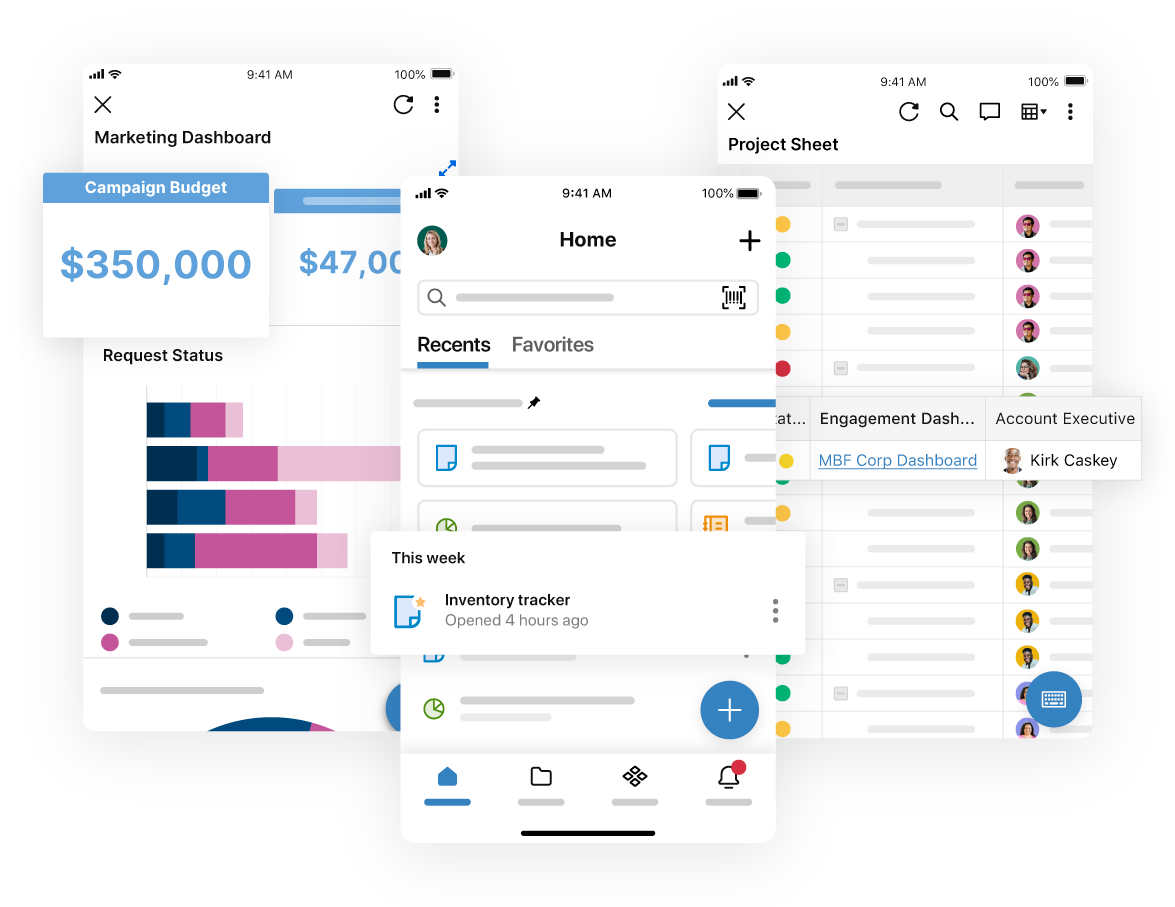
Discover other ways to keep your solution in top condition:
Sign up to the Cheetah Transformation newsletter below to receive our tips and ideas for working with Smartsheet, including information on key new releases.
Keep up with new releases and changes at Smartsheet Release Notes and check Cheetah Transformation YouTube channel for inspiration and ‘how to’ videos.





