Smartsheet Pivot App

Having up-to-the-minute data at your disposal is an invaluable tool. The Smartsheet Pivot App enables you to create a view where the data dynamically refreshes to ensure that reports, charts and graphs are always up to date.
The Smartsheet Pivot App allows you to easily analyse and summarise large groups of data into a singular view using a pivot table. Smartsheet Pivot App can pull in data from various sheets to dynamically populate a pivot table. This table can be shown directly on a dashboard or used to produce charts or graphs on a dashboard, helping to inform business intelligence and decision-making.
This will enable you to create custom roll-ups and forensically interrogate data to increase the visibility of your key metrics and measures.
Smartsheet Pivot App overview
Smartsheet Pivot App is a premium application that can pull multiple data streams into a single view that dynamically refreshes when connected data sheets change.
The app enables you to easily get a summary of up-to-date data from multiple sheets that other teams may be working on. As pivots can be created from reports, you can gather information from multiple sheets within one singular view.
With Pivot App, sales managers can produce timely breakdowns of their sales pipelines by rep, marketers can break down customer data to identify key segments, and service providers can track service offerings to identify opportunities with their customers.
Video Transcript: Hi this is Gary from Cheetah Transformation this is our Smartsheet Premium Application overview for Pivot App.
Hi everyone we’re going to demonstrate Pivot App in this demonstration. We’re imagining we work for a company XYZ, we employ four people and every day when the colleagues work and they do some client work what they have to go and do is they have to go to a form and they have to enter the date, the client name, who they are and then how many days or hours they worked. That then enters the sheet and so we’re getting a load of data coming into the sheet, which is updated on a daily basis. We want to use Pivot App to go and provide some insight to the Management Team in terms of how they’re performing. So what we’re going to do we’re going to do the second chart here: sales value by client per month. So we come into Pivot App. Then when we’re in Pivot App we go and create a pivot sheet, we have to go and select the sheet where the data resides. In this example it resides under Company XYZ Sales. In terms of the rows we’re going to have the clients, in terms of columns we’re going to have the months, in terms of values we’re going to have value and that’s going to be sum. And the pivot name is going to be “Value by Client by Month” and the execution frequency we want this to run every every week. So you can change that if you want to and then we’re going to save this under Pivot App and we’re going to call it Sales by Client by Month. Just a quick summary here you have to confirm this and create. So basically the pivot’s being created now, a few things on here you have the ability to change: transfer ownership, you can go in here to settings and edit this you can go and this one here is around just viewing the target logs and you can also go and delete, But all we need to do to run this still click on this. double check so to confirm that, you can preview this and then you can go and create. Now that’s going to take a couple of minutes to create.
When it creates you’re going to need to go and do some quick work on the column headings to make it simpler to understand but you do this once and then it’s just done. So we now come back to let’s come back to the workspace which under Premium Applications, Pivot App and the table Sales by Client by Month has been produced, All we’ve got to go and do here is just going to convert these into into the months, once you’ve done it once it’s all happened it’s all there for you, Just be careful in terms of the numbers because they will go in a certain order um so yeah apologies well I’m going to do this quickly but the nice thing about this is once you’ve done it this will update on a weekly basis.
I find it’s invaluable, it saves so much time on a weekly basis because we’re all used to pivot tables and they are great aren’t they? So let’s just go and move October and November to the other side of September and that’s of course one total here. Now because we don’t have December, a new a new column will come in in December but so you might need to go and again look at the headings. In terms of into the headings, will probably come in as 12, sum of in in December so you have to go and adjust that again. Now we’ve got the table of data. all we need to come do is come to the dashboard, edit, add the widgets, add the chart and then we’ll come to Premium Applications, Sales by Client by Month and we come and pick up the data and then you can choose to have it like this or you can have it like this or like that. I quite like this one here so Sales by Client by Month and that is my second chart in the dashboard. I’ve done the one previously which was Days Work by Client by Week, I’ve now got this by Months and it’s going to update on a weekly basis.
Thanks for watching and for further details on our free and paid Smartsheet training courses please visit the training and events section on our website at www.cheetahtransformation.co.uk alternatively contact us directly on help@cheetahtransformation.com to arrange a call to discuss your requirements further you.
Benefits of Smartsheet Pivot App
- Create summaries, group, organise & surface key information across multiple sheets.
- Keep summary metrics, reports & graphs up to date as new data is added.
- Quickly identify and adapt key segments as your data needs change.
- Analyse and summarise data to make better, faster decisions.
Why you should choose Smartsheet Pivot App
Smartsheet Pivot App is useful for collating large groups of data or multiple sheets into a singular view that dynamically refreshes.
This automation allows you to group and organise large data sets without having to spend time adding or editing formulas, which increases efficiency and helps you to access and organise the data you need, quickly.
Flexibility is a key element of the app, you can organise your pivot tables to gather information daily that will build into weekly, monthly and annual views, because once you set up your pivot, automation takes over and populates each table in the timescales you dictate.
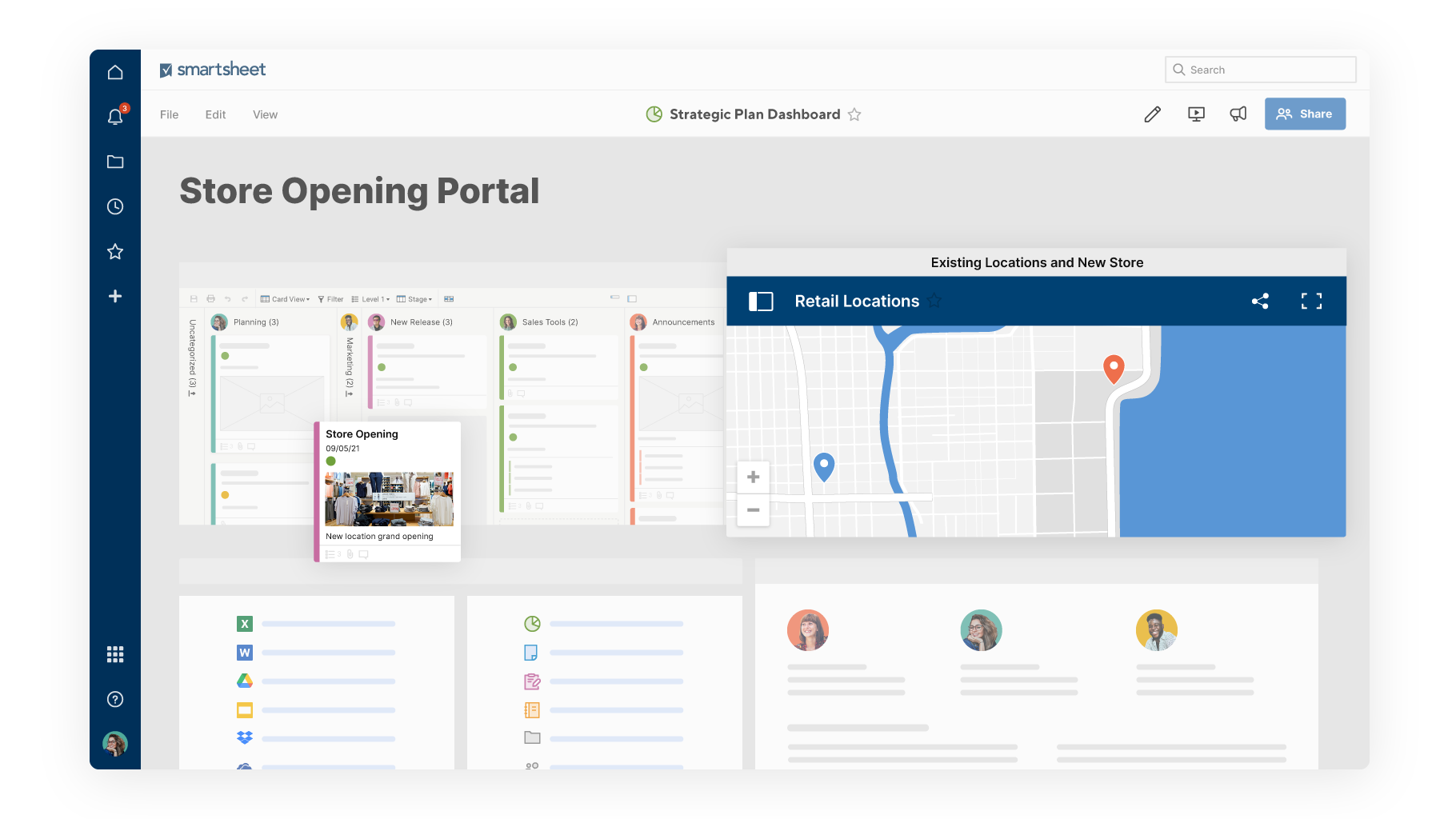
Pivot App is fit for a range of industries
The Smartsheet Pivot App helps you summarise and analyse large data stored in sheets or reports and create meaningful comparisons, patterns and trends, making it a perfect fit for a range of different jobs and industries including:
- Sales management – breakdown data by rep in the sales pipeline.
- Marketing – breakdown customer data to identify key segments.
- Service providers – track service trends to identify opportunities.
For more information view: What is Smartsheet Pivot App and how do you use it
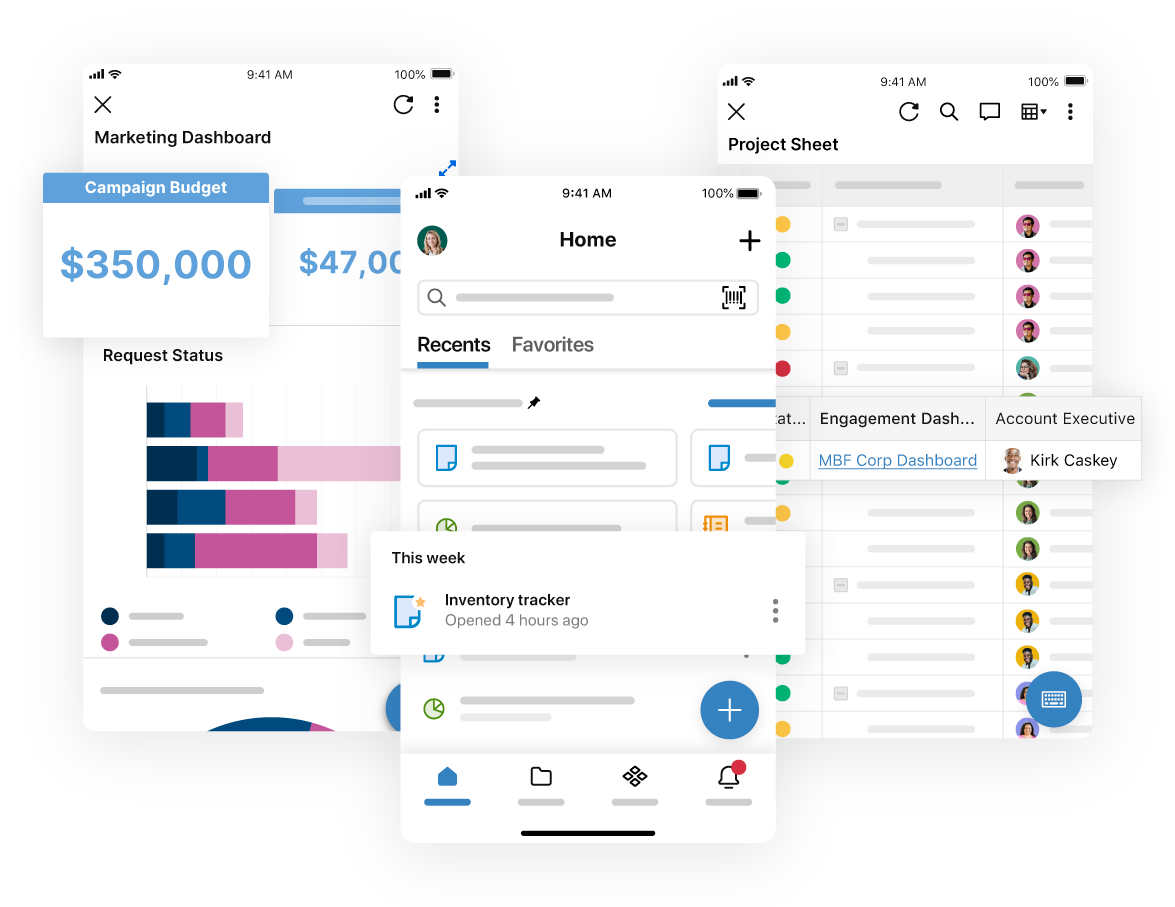
Buying your Premium Apps and Licenses from Cheetah Transformation
Smartsheet Pivot App is a Smartsheet Premium Application and is one of several apps brought together as part of the Smartsheet Advance License. Cheetah Transformation is a Smartsheet Platinum Partner, which puts us in the top tier of Smartsheet partners worldwide. We can provide consultancy and will work with you to produce a bespoke Smartsheet solution for your business.





