One of the features in Microsoft Excel that people like and use the most is Pivot Tables. Pivot Tables makes it easy to sort, count, total or average data stored in one large spreadsheet. Smartsheet Pivot App enables you to do just this and display this information within a Smartsheet dashboard with real-time information.
Many of us would regularly use Pivot Tables to bring sense to a long set of data, and to create graphs to show trends and tell the story. As time evolves, we are using other tools to do our jobs, especially as we collaborate with other team members. Smartsheet is one of these tools – I became a convert 3 years ago, and whilst I love Smartsheet, was always frustrated that there was no pivot table functionality within the native app. However, I am now a convert to the Pivot App in Smartsheet and it is a thing of beauty and simplicity.
In this article i’ll detail what Smartsheet Pivot App is and how you can use it for your business to better organise your data.
What is Smartsheet Pivot App?
Pivot App does what you expect it to do. It enables you to create a simple pivot table from a sheet that contains the data. You can then chart this data from the pivot table and display in a Smartsheet dashboard.
The real beauty of Pivot App is that as your base data in the sheet updates, so does the pivot table, and therefore so does the chart. If you are looking to build dynamic dashboards with the latest sales information, this is a great solution.
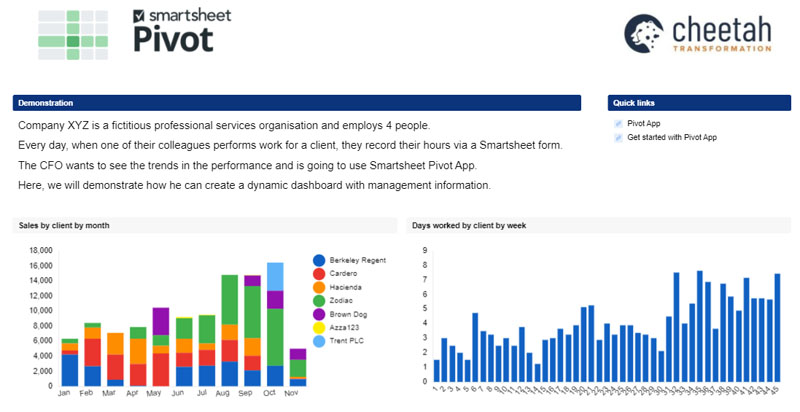
What does a pivot table enable you to do?
A pivot table is a tool that allows you to quickly summarise and rearrange large datasets stored in sheets or reports. A pivot table enables you to calculate, summarise, and analyse data which allows you to easily spot meaningful comparisons, patterns, and trends within the data.
With a pivot table in Smartsheet you can:
- Generate rollup summaries and display essential information from various sheets.
- Ensure summary metrics remain current with the addition of new data.
- Swiftly recognise and adjust key segments as your data requirements evolve.
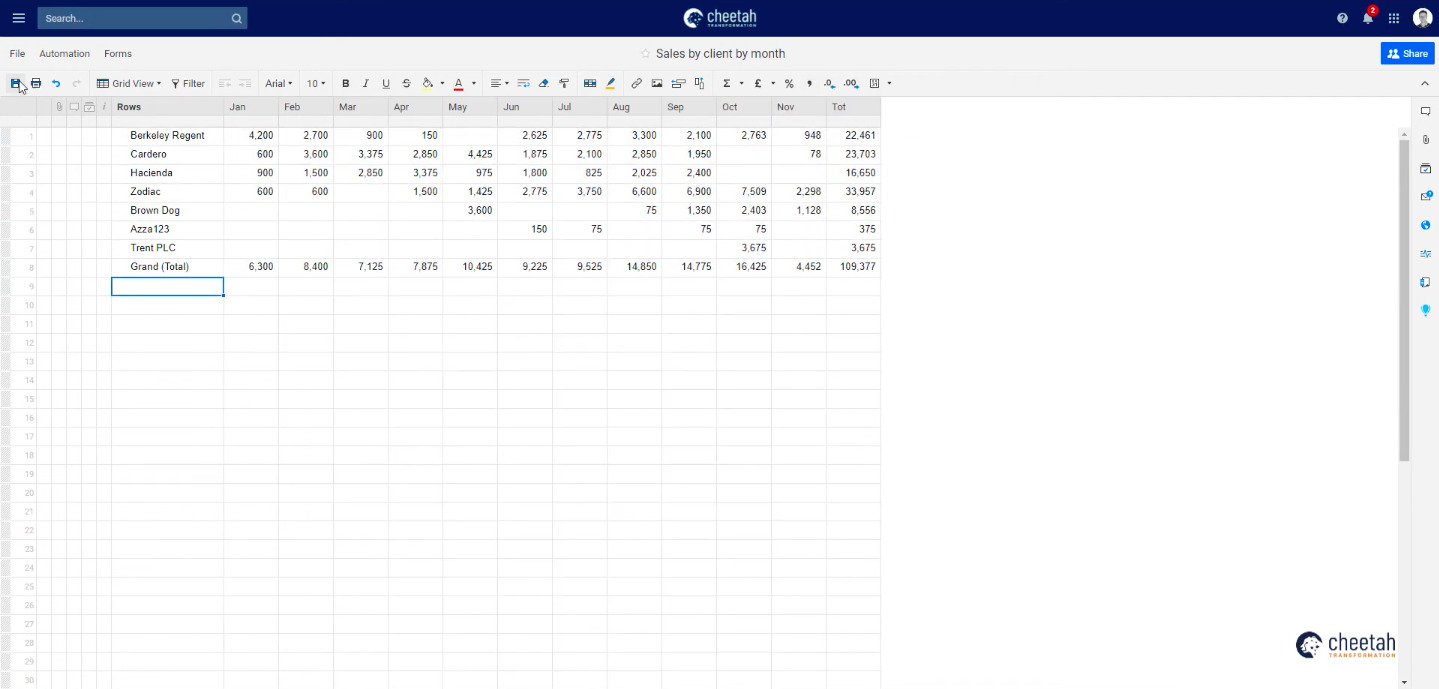
How to create a pivot table using Smartsheet Pivot App
The interface is as you expect it to be – you have to select what you want for the Rows, Columns and then select the values. You can then request the Pivot to update either hourly, twice a day, daily or weekly. You specify where you want the newly created Pivot sheet to live. When you first run the pivot, you will need to manually rename and order columns – there is no way around this, but once its done, its done.
View this video for a full tutorial on setting up a pivot table using Smartsheet.
What can Smartsheet Pivot App be used for?
At Cheetah Transformation, we use Pivot App to manage the performance of our team. Every day, we request our team members to fill out the hours they have worked with clients, either using a form or directly in the sheet. We are then able to cut and slice the data as we wish, seeing a myriad of performance metrics on a dashboard that automatically updates over the weekend. If you have live data that enters a sheet, this solution should be a real winner.
You can also use pivot app for:
- Sales Management: Use monthly breakdowns per representative to monitor the sales pipeline.
- Marketing: Analyze customer data to identify crucial segments.
- Human Resources: Summarize employee performance ratings to identify top performers and areas for improvement.
- Finance: Analyze expense data to track spending patterns and identify areas for cost-saving.
- Inventory Management: Group inventory data by product categories to understand stock levels and make informed restocking decisions.
- Service Providers: Monitor service trends to uncover potential opportunities.
Smartsheet Pivot App Licence Cost
Smartsheet Pivot App is a premium licence, meaning there is an additional licence fee above your regular Smartsheet licences. The costs are not prohibitive and if you are in the need of pivot tables on a regular basis, you will find huge time savings and avoid making errors by automating this process.
-
Getting started with Smartsheet Pivot App
For any company interested in purchasing Pivot App, you can do this through Cheetah Transformation, a platinum channel partner of Smartsheet. We will provide you free set-up and support of Pivot App to ensure you implement Smartsheet Pivot App successfully – for more info, please get in touch.





