Smartsheet WorkApps is a tool that makes Smartsheet solutions easier for all users. It is an extension of a Smartsheet solution that simplifies access, supports access control, and makes it easier to navigate Smartsheet. This supports faster and more reliable data flowing into a Smartsheet solution.
The Smartsheet WorkApps tool is particularly effective and efficient for team members working away from their desks, and for sending and receiving real time information from the field. Our short case studies later in this blog illustrate how two organisations already benefiting from a Smartsheet solution have benefited further by extending their reach using Smartsheet WorkApps.
What are Smartsheet WorkApps?
Smartsheet WorkApps is a tool that can produce multiple apps to package and simplify navigation and access within your Smartsheet solution. These are no-code, custom-built apps that enable you to:
- Streamline Smartsheet access to key items for users and audiences.
- Control who has access to different elements of your Smartsheet solution.
- Simplify views into Smartsheet for mobile and tablet users, especially those in the field.
- Produce different views from the same underlying information for different audiences.
- Scale the Smartsheet WorkApps appropriately to your business needs.
- Integrate external content (eg: Tableau or Google docs) into Smartsheet WorkApps.
- Custom-build no-code WorkApps for your Smartsheet solution.
Don’t be misled by the term app, this is not something you download from Apple Store or Google Play that sits only on your mobile or tablet. Smartsheet WorkApps is part of your Smartsheet account* and operates equally well on mobiles, tablets, or desktops.
*WorkApps tool is included with Enterprise and Advance Licenses

Key benefits of Smartsheet WorkApps
Streamline access
If you have built your Smartsheet solution or led a build by a Smartsheet consultant; you’ll know your solution inside out, no matter how big or complicated it is. But your user population won’t be in the same position, think about those who are a step away, maybe just using one sheet, or your directors who want to quickly find three dashboards and two reports amongst your entire organisational ecosystem. Making access and navigation easy using Smartsheet WorkApps will encourage the adoption and use of your solution.
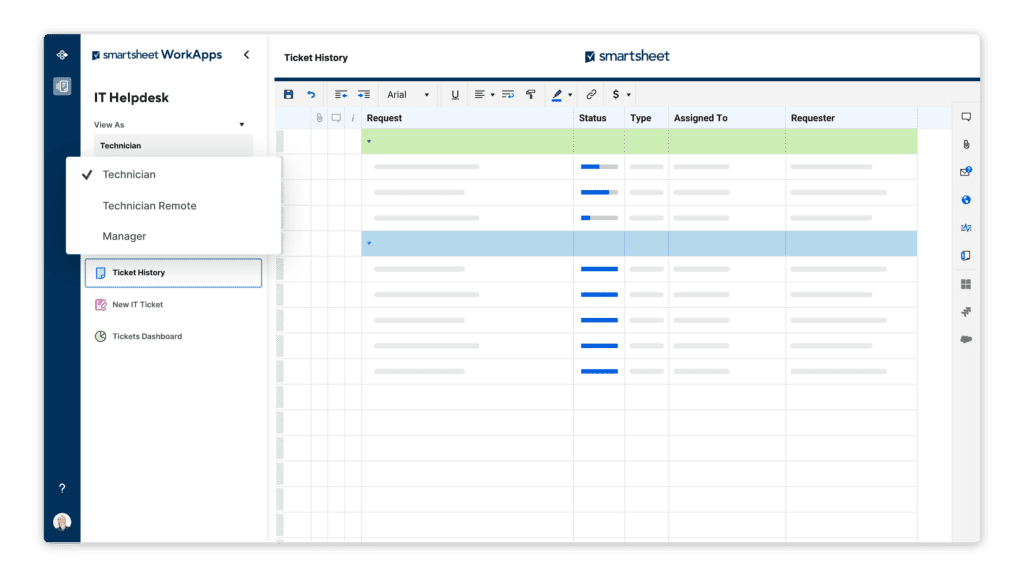
Control access
Different roles within a team/organisation can be given access to different items at different permission levels using Smartsheet WorkApps. Views can be created for each role in a project or workflow. Simply by identifying the different roles and which items they need access to, and at which permissions level, then each user can access the items they need and nothing else. This is a quicker way to add users or change their access than having to share individual items to each person. Smartsheet WorkApps can be used across organisations, external users do not need to have their own Smartsheet license. Smartsheet users outside your own Smartsheet account can access your WorkApps when a Smartsheet WorkApps Collaborator Pack is added to the account.
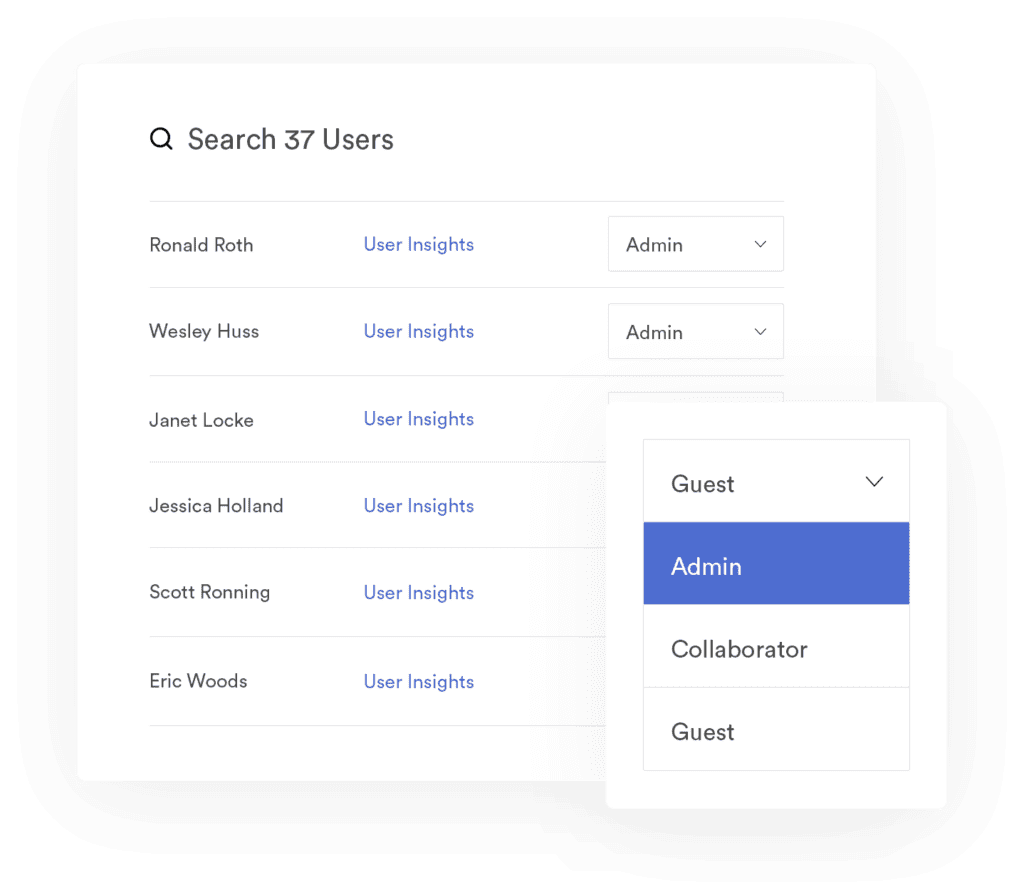
Simplify view on mobile or tablet
Using the Smartsheet app on your mobile phone or tablet puts your entire Smartsheet ecosystem in your hand.
However, if you have a big Smartsheet ecosystem, as many of us do, navigating and working on a small screen can be difficult.
Smartsheet WorkApps enables solutions to be packaged in a way that makes it simpler to navigate, using image tiles as access points to a set of items. Using the role view described in the ‘Control access’ section above, reduces the number of items accessible so gives a cleaner, easier navigation view.
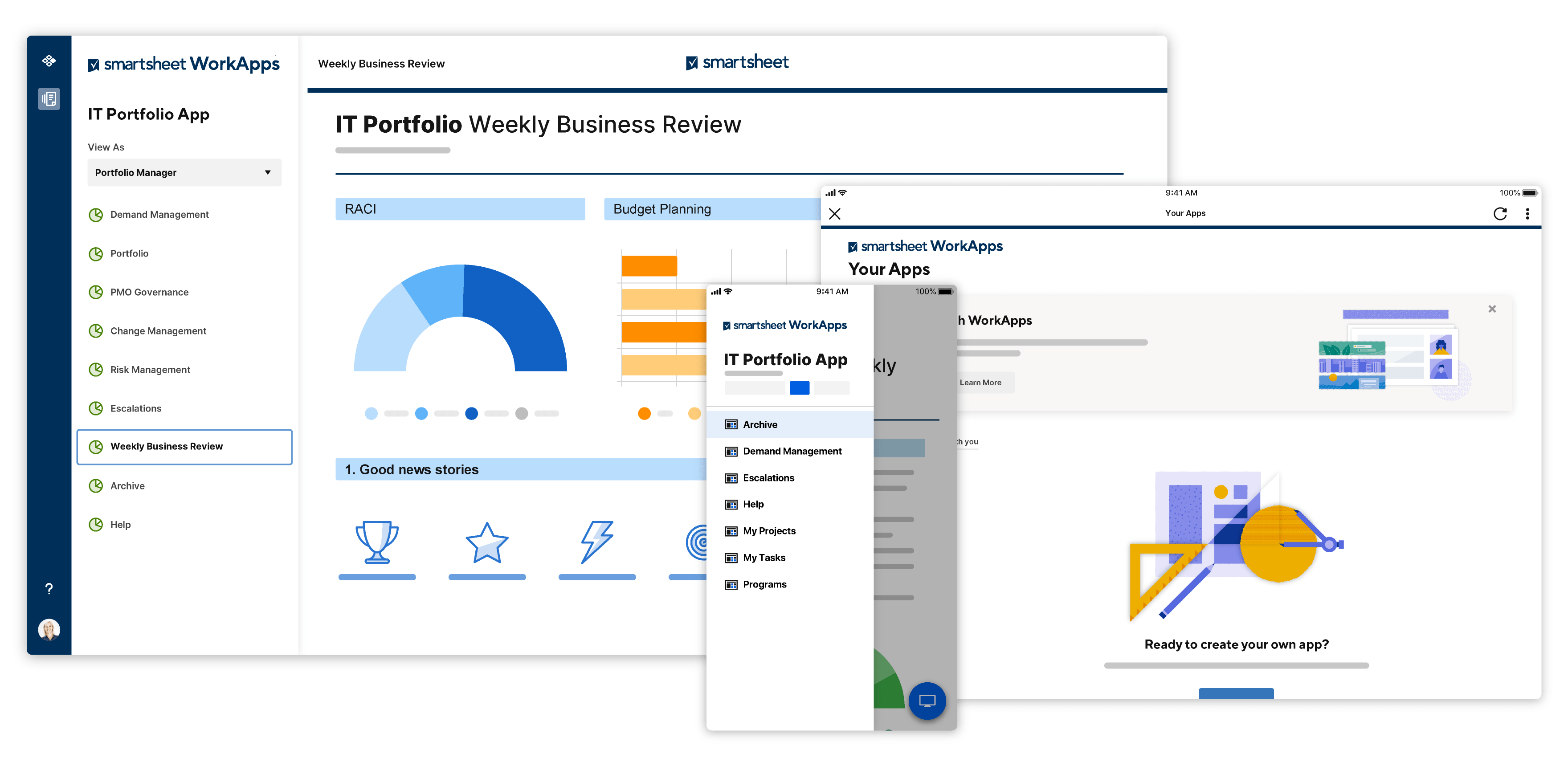
What can you do in Smartsheet WorkApps?
Smartsheet WorkApps has the same functionality as core Smartsheet. Apps are built from the items and content already being used and created in Smartsheet. Adding information via forms or directly into sheets, updating reports and viewing dashboards all work in exactly the same way, but if you are working on a mobile or a tablet, or less familiar with a solution, it is so much easier and quicker to find what you need and do what you need to with Smartsheet WorkApps.
Many other functions we love in Smartsheet really step up a gear in Smartsheet WorkApps, such as:
- Uploading photos directly from your mobile phone/tablet into a form or sheet.
- Scanning barcodes using your mobile phone/tablet and loading them into a form or sheet.
- Using geo-location to identify where photos are taken, or where work is being done.
These functions make Smartsheet WorkApps perfect for extending the use of your existing Smartsheet solution to the field or factory floor. Think about the benefits of seeing photos or information arriving in real time, not having to wait for the team members to get back to their PCs at the end of a job or the day. Faster evidence and facts mean faster decision making.

Inspirational WorkApps cases
At Cheetah Transformation we use Smartsheet WorkApps every day so everyone can record the hours they dedicate to each project. That is one very simple example that drives our resource allocation and invoicing process.
In the following case studies, we illustrate two amazing Smartsheet WorkApps, built by Cheetah’s Smartsheet consultants, that do very different things and will inspire you to use WorkApps. These case studies are anonymous to protect competitive advantage and confidentiality.
Case study 1: In-store retail compliance
When you visit a retailer, you’ll see products being promoted on the aisle ends. Placement and promotion of these products is often planned months in advance; huge quantities can be sold, and manufacturers have often paid substantial fees to feature in these additional locations. So, if a product is not where it was agreed to be, it’s a problem that needs to be resolved quickly.
Company X uses a field team to check compliance in-store on day one of a promotion. By adding a Smartsheet WorkApp to their solution they now receive information and photos from 9am on day one, live from store.
As the field team works through its store list on the day, information and photos are being submitted, via mobiles, through the WorkApp in real time. Before the WorkApp was implemented the team back in the office did not receive comprehensive, structured information until the end of the day. Now the team can build a picture of in-store execution throughout the day. This means it can deal with any problems faster, thus maximising sales opportunities from day one.
Case study 2: On-site utilities installation and repairs
For those scheduling and managing work on a utilities network, not having accurate and up-to-date information on what is happening, or what has happened, will undoubtedly cause problems. Members of a work party need to know what they are going to face, while the central team needs to know what has been executed in order to close a job.
Using a Smartsheet solution to track jobs meant Company Z had a record of what had previously happened on each site so it could send its teams out better prepared, but if an unexpected situation was uncovered on site the team had to call in that information or get back to the office to request further help or equipment.
By adding WorkApps to its solution, Company Z’s work parties can send live information back to base via mobile phone, asking for specialist opinion based on the photos sent through, or requesting additional equipment be readied for them.
The solution is now truly the ‘one source of truth’ in real time, with information, photos, geo-location tags and status all together in one place. Information handling is reduced too, with the work parties inputting information into the solution via Smartsheet WorkApps, rather than filling in paperwork and handing it on to someone else to enter.
Why you should use Smartsheet WorkApps
These two cases show just why Smartsheet WorkApps are amazing tools for those working away from a desk, on a mobile/tablet.
Remember that Smartsheet WorkApps works on PCs too and using it to simplify and control access for team members at a desk is just as important in helping your solution succeed.
If you would like to explore how Smartsheet WorkApps could be the cherry on top of your Smartsheet solution cake, then contact us for a free, no-obligation discovery call.
If you think that your Smartsheet solution isn’t ready for WorkApps, but you would like it to be, then contact us about our Smartsheet Solution Optimisation service. We offer a free solution review with recommendations for improvement.






